MIDI

UHT - MIDI-kodare omvandlar klaviatursignalerna till MIDI-signaler. Orgelklaviaturen är ansluten till MIDI-kodaren med en 20-stifts bandkabel. Standard MIDI-kablar används för att ansluta till datorns ljudkort. Dessa kan du beställa hos oss i olika längder. Alternativt kan MIDI-kodaren också anslutas direkt till datorn via USB.
MIDIO 1
- for 1 manual or pedalboard
- 1 x MIDI OUT
- 1 x MIDI IN
- dynamic (velocity) mode
- single contact mode (NOTE ON/OFF)
- upper or lower contact selectable
- individual adjustment of the MIDI channels
MIDIO 1 LC
- small version of the MIDIO1
- for 1 manual or pedalboard
- 1 x MIDI OUT
- dynamic (velocity) mode
- single contact mode (NOTE ON/OFF)
- upper or lower contact selectable
- MIDI channel is fixed = channel 1
MIDIO 4
- for up to 4 manuals and/or pedalboard
- 2 x MIDI OUT
- 1 x MIDI IN
- dynamic (velocity) mode
- single contact mode (NOTE ON/OFF)
- upper or lower contact selectable
- individual adjustment of the MIDI channels
MIDIO 4 LC
- small version of the MIDIO 4
- for up to 4 manuals and/or pedalboard
- 1 x MIDI OUT
- dynamic (velocity) mode
- single contact mode (NOTE ON/OFF)
- upper or lower contact selectable
- MIDI channels are fixed = 1, 2, 3 and 4
MIDI - MERGER 2
- 2 x MIDI IN
- 1 x MIDI OUT
- 5V power supply is required
MIDI - MERGER 4
- 4 x MIDI IN
- 1 x MIDI OUT
- 5V power supply is required
FÖRLÄNGNINGAR
The HW2 Extension is developed to be used in combination with the Software „HAUPTWERK“ to connect (unlighted) pistons and swell pedals. As the name implies it is an extension. HW2 does not have its own MIDI Encoder on board, so it will not work without MIDIO4.
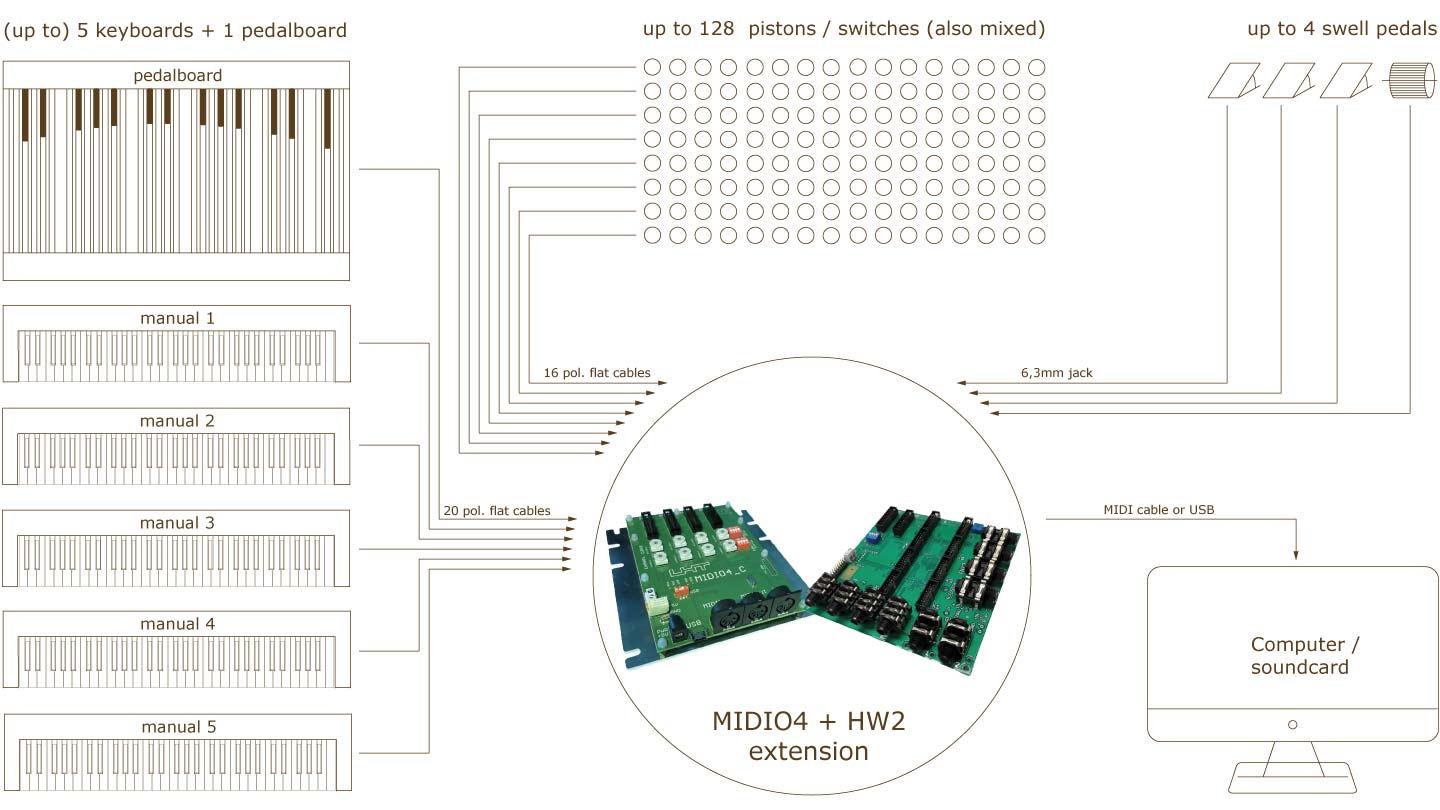
With the HW2 Extension you can connect a 5th manual and a pedalboard, both velocity sensitive. With the small DIP switches the velocity mode can be switched ON or OFF. when single contact mode is set, you can choose between the upper and the lower contact. (same as at MIDIO4). The MIDI channels are fix. Pedalboard = channel 1, manual 5 = channel 14. Additonally you can connect up to 128 switches (and / or push buttons) and up to 4 potentiometers (swell pedals). The potentiometers will be connected to the stereo jacks sockets. Furthermore there are 6 mono jack sockets for connecting toe pistons. With an arbour-mounted circuit board this option can be extended to 12 mono jack sockets. The ports for the switches / push buttons are arranged in 8 groups of 16 pins (X1 -X8). There is a difference in processing the signals of push buttons and switches. You can choose how you want to configure the HW2 Extension. Default 0 = 128 push buttons, default 1 = 128 switches. And of course there are also mixed configurations available. As for example 108 push buttons + 16 switches, or 92 push buttons + 32 switches etc.
relaterade nedladdningar: HW2-connection (.pdf file 483 kB)
ADAPTRAR
KOKO 2
- UHT ORGELKLAVIATURER kan anslutas till nästan alla system med elektronisk tangentskanning. H-aktiva och L-aktiva hanteras lika väl som olika kontaktkonfigurationer. Dessa adaptrar anpassas till UHT-kontaktsystemet.
64 to WAGO
- This adapt board converts signals from 64pol. flat cable IN into 64 screw connectors (or clamp connectors) OUT. 64toWAGO is passive and works in both directions. There’s no power supply needed. So, the screw connectors (or clamp connectors) can also be converted into a 64pol. flat cable output.
GRÄNSSNITT FÖR PIPORGLAR
Elektriska spelbord för piporglar kräver oftast en kontaktkoppling för varje enskild tangent. För detta ändamål har de två gränssnittskorten S402061 DS och S402061 DSP utvecklats.
S402061DS
- The UHT - S402061DS interface transforms the matrix into single contact signals. At inputs or load resistances the interface can operate with an operating voltage of up to DC 30V. The PCB has a special design, so the interface can easily be mounted at the frame of the keyboard. The interface will be connected to the organ electronic with a 64 pol. ribbon cable. The pins 62, 63 and 64 are not assigned, so they are free configurable. With jumpers to be set, the contact can be selected. (point of speech = upper contact or lower contact) The outputs are low-active. The COM voltage of the load resistances is switched to GND. An adapter board with screw connectors is available as an option. S402061DS can supply single outputs as described above AND MIDI-OUT at the same time. (additional MIDI-Encoder required). DS means „dual scan“
S402061DSP
- The difference to the S4020DS is, that the S402061 DSP interface gives high active signals when a key is pressed. As for example 24V are connected to COM -> 24V output will be supplied.
TANGENTSTUDSELIMINERING

Om man vill lägga tryckpunkten och kontakttröskeln så nära tangentnedslaget som möjligt, rekommenderar vi den tangentstudseliminering som vi har utvecklat speciellt för detta. Varje tangent som spontant återgår till viloläge, börjar vibrera vid det övre anslaget. Detta leder till att kontakttröskeln underskrids en eller flera gånger, vilket leder till oönskade tonrepetitioner. Den här fysikaliska lagen kan man tyvärr inte förhindra. Vid UHT-tangentstudseliminieringen undertrycks en förnyad påkoppling under studsen. Den här tiden går att ställa in via en regulator. Väljs för lång tid minskas tangentens möjliga repetitionsfrekvensen, vilken normalt sett är mycket hög för UHT-klaviaturer. Här bör organisten själv hitta en kompromiss.
TILLBEHÖR
polishing felt block
- for cleaning the keys
felt self-adhesive
- e.g. for key bushings
flatcables
- in different lengths
magnets
- several sizes and strengths
power supply unit
- 5V for the keyboards
power cable
- several adapt cables
felts
- several sorts of felt
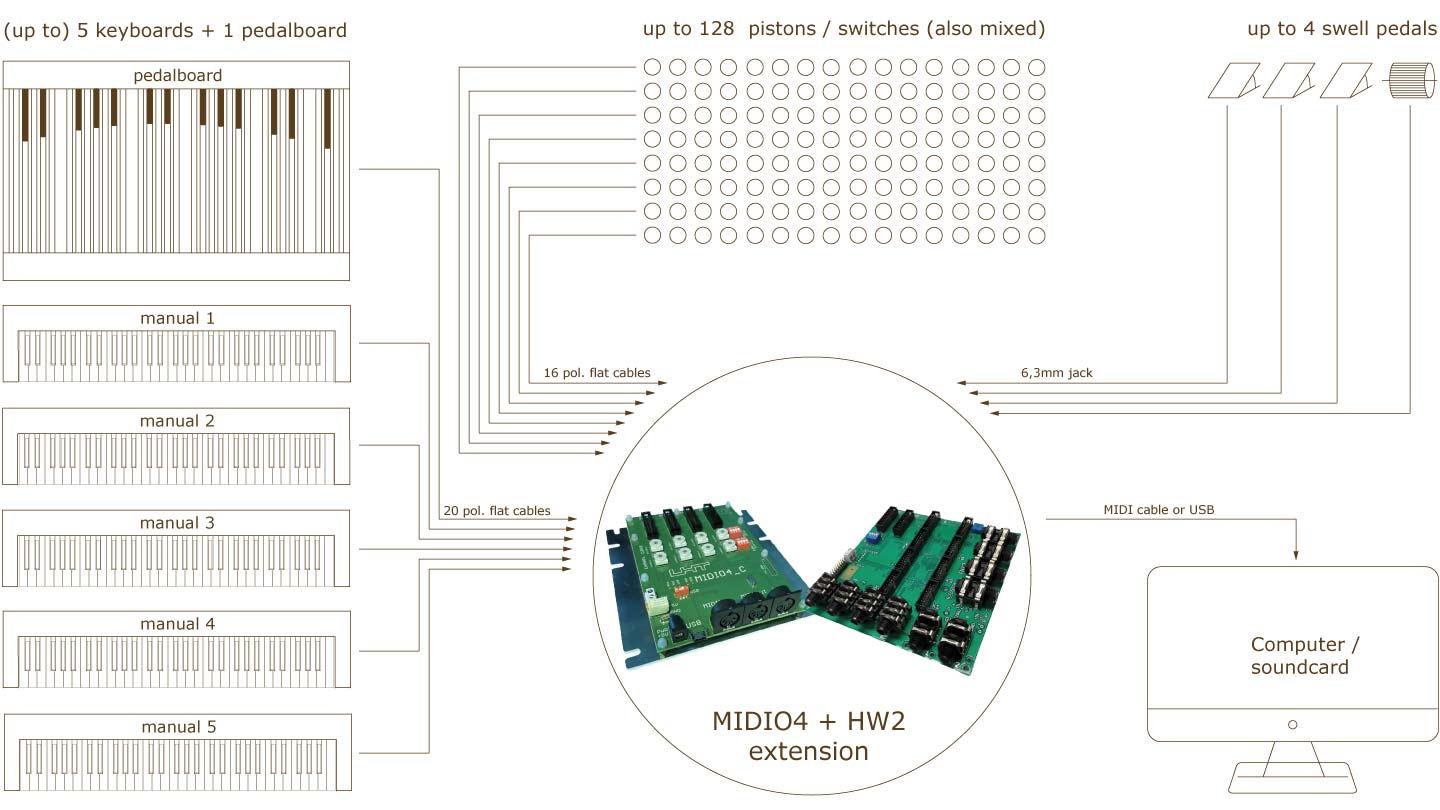
 DE
DE  DE-AT
DE-AT  DE-CH
DE-CH  DE-LU
DE-LU  DE-LI
DE-LI  EN-NZ
EN-NZ  EN-CA
EN-CA  EN-AU
EN-AU  EN-US
EN-US  EN
EN  FR
FR  NL
NL  ES
ES  IT
IT  SV
SV  HU
HU 



















